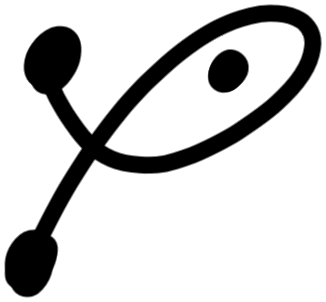I’m a Google Cloud Professional Data Engineer!
I got certified! Here is my experience…
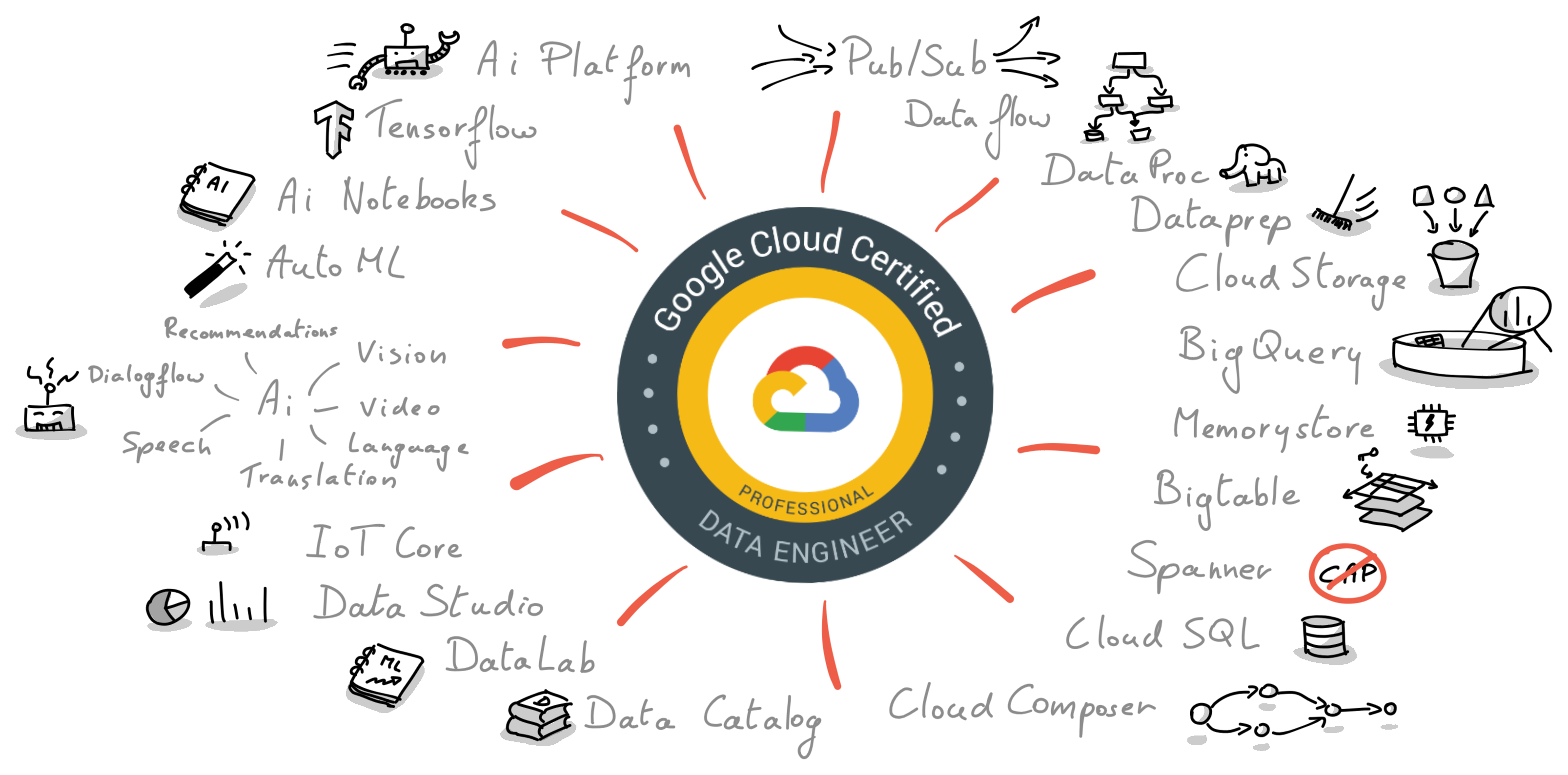
I’m very proud to announce I passed the Google Cloud Professional Data Engineer certification! In this short post I’ll provide a brief overview of the resources I used, as well as a few remote exam tips.
Resources
The resources I used are the following:
- Professional Data Engineer Study Guide - Dan Sullivan (2019)
- Very good resource, shows you different angles of data technologies.
- Includes preparation questions, although the ones on the exam are more mixed and harder (at least, from my point of view).
- A Cloud Guru - Professional Data Engineer course
- Very good course, provides a good overview, as well as training questions.
- They have great summary slides of all the services.
- Qwiklabs
- This is awesome, you’ll get hands-on with GCP. Google recommends a few quests.
- Data Engineering Quest
- Scientific Data Processing Quest
- Machine Learning APIs Quest
- Data Science on Google Cloud Platform Quest
- Pluralsight course by Google
- I mainly used this for exam prep (last part of course), which analyses some example questions.
- Diagram from Linux Academy course
- Great quick overview of the data services.
- Google Cloud Documentation
- Very useful for cost model, SLAs, release notes, and basic concepts of the service.
- Check out this great overview sheet by Ivam Luz.
- Study groups
- I did weekly study sessions with my study partner Laurens Vijnck (who passed the PCA certification!)
- Study groups and discussions really help with understanding all the different offerings. I’ve learned that there are now open study groups on www.c2cglobal.com.
The study guide covers various topics from different perspectives. I still recommend doing all the qwiklabs in the quests, and doing at least one video course. These all feel complementary to each other and will give you a greater coverage and understanding.
I did this preparation spread across several months. It’s definitely possible to do it faster, but it all depends on your personal schedule and prior experience.
Remote Exam Tips
- You should follow the instructions very carefully, this includes making sure your desk is empty, no writing material, etc.
- Make sure you also have a WiFi connection, as soon as you are in the exam environment, you loose access to your desktop. Walking around to scan the room with an Ethernet cable hanging from your laptop is no fun ;)
- During the exam you can “mark” questions you want to revisit; I’d recommend you use this option so you can do several passes. If you’re not entirely sure, it might be better to revisit the question.
- Keep an eye on the time; if you’re prepared, the questions are definitely doable.
- When in doubt, go for the “GCP native” answer. That being said, always look at the question in detail, there should be some hints in there…
- After you complete the exam, you get a questionnaire before you get your tentative result.
Content Info
Read other posts